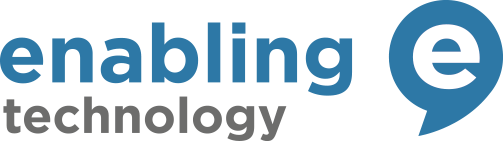Image 1 of 4
Image 1 of 4

 Image 2 of 4
Image 2 of 4

 Image 3 of 4
Image 3 of 4

 Image 4 of 4
Image 4 of 4





Communicate: SymWriter 2
Communicate: SymWriter is an easy-to-use symbol writing program.
Symbols appear above the words as you type and ‘smart symbolising’ analyses the text to help select the correct symbols.
You can drop in photos and images to illustrate your document or add them to a word to replace a symbol for a more specific meaning.
Communicate: SymWriter is an easy-to-use symbol writing program.
Symbols appear above the words as you type and ‘smart symbolising’ analyses the text to help select the correct symbols.
You can drop in photos and images to illustrate your document or add them to a word to replace a symbol for a more specific meaning.
Communicate: SymWriter is an easy-to-use symbol writing program.
Symbols appear above the words as you type and ‘smart symbolising’ analyses the text to help select the correct symbols.
You can drop in photos and images to illustrate your document or add them to a word to replace a symbol for a more specific meaning.
SymWriter’s flexibility allows you to create documents with just the level of graphic support you need. SymWriter is perfect for teachers who want to produce straightforward, symbol-supported materials that are easily understood by learners.
For beginner writers
When typing in text mode, students can see the meaning of the words in the symbol chooser. Symbols give the writer visual assistance, reinforcing meaning and improving confidence. SymWriter includes a spellchecker with symbol support. The speech function can be used to hear individual letters, words and sentences, or as a proofreading tool.
For students writing with grids
SymWriter’s onscreen grids provide support for emergent writers, who can select words or phrases to be automatically written into the document. The grids can be complete activities or word banks to support writing. Teachers can edit and personalise ready-made environments or create their own from scratch with the user-friendly editor. SymWriter grids can be used by switch, touch screen and mouse users.
Communicate: SymWriter Features
Write with symbols or text
Show symbol choices, even in text mode
Speech support
Add graphics from thumbnail previews
Spell checking with symbols
Adjustable text and symbol size
Import graphics to support specific words
Easy creation of grids for writing
Full access for one or two switches and switch scanning
Smart Symbolising based on parts of speech
Network friendly - XP, Vista and Windows 7 compatible