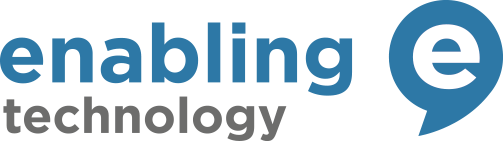Image 1 of 7
Image 1 of 7

 Image 2 of 7
Image 2 of 7

 Image 3 of 7
Image 3 of 7

 Image 4 of 7
Image 4 of 7

 Image 5 of 7
Image 5 of 7

 Image 6 of 7
Image 6 of 7

 Image 7 of 7
Image 7 of 7








Read&Write Education
Give students the tools they need to succeed
Read&Write is out literacy support tool that offers help for everyday tasks. With tools to meet the needs of different learners, right across the curriculum. Like reading text out loud, understanding unfamiliar words and proofing written work.
This is an annual subscription.
Give students the tools they need to succeed
Read&Write is out literacy support tool that offers help for everyday tasks. With tools to meet the needs of different learners, right across the curriculum. Like reading text out loud, understanding unfamiliar words and proofing written work.
This is an annual subscription.
Give students the tools they need to succeed
Read&Write is out literacy support tool that offers help for everyday tasks. With tools to meet the needs of different learners, right across the curriculum. Like reading text out loud, understanding unfamiliar words and proofing written work.
This is an annual subscription.

textHelp Read&Write offers support functionality frequently absent in mainstream MS Windows applications. In addition, it provides a host of study features to assist any user with research and composition. The easy-to-use toolbar that "floats" on top of any open application.
The software works discreetly with all mainstream Windows applications. This offers users the opportunity to work in an inclusive manner alongside their peers and colleagues.
Supports literacy challenges
Helps with information processing
Improves focus and concentration
Supports productivity and reduces stress
Help with word recognition and vocabulary support
Students with reading difficulties such as dyslexia can struggle to understand.
Causing them to become unengaged in their learning. The tools within Read&Write provide these students with a range of reading tools to use when and where they need them. Including Text to Speech to help with interpretation and pronunciation. As well as dictionaries to expand vocabulary.
Help students with the correct use of grammar
Students can use ‘Check It’ to check their writing for spelling, punctuation and grammar.
Helping to boost their confidence by giving them an added safety net when writing. This also helps improve their productivity as it saves time using an automated tool to identify spelling or grammar issues. The text to speech function also lets students hear their writing read aloud to easily pick up on and correct any mistakes.
Making the exam room a level playing field for every student
Exam time can be a stressful period for any student, but especially for students who struggle with reading and writing. Read&Write is approved for use as a computer reader and as a replacement for a scribe in GCSE and A-Level exams.
Read&Write is the most widely used computer reader in the UK. It’s a software toolbar with an easy-to-use exam mode to allow restriction of features, so that students will only be able to access approved features during an exam.
A speech recognition or dictation tool in place of a scribe that requires no training. It can be used with any word processor to facilitate accurate dictation under exam conditions.
What does JCQ say?
“Where the centre has approval for the use of a scribe and where it reflects the candidate’s normal way of working within the centre, as appropriate to his/her needs, the candidate may alternatively use speech recognition technology with predictive text when the candidate dictates into a word processor.”